Goal 1
Pursue IT solutions that empower members of our community to successfully, productively, and securely engage in their institutional roles
Safe, secure, and full use of UConn’s resources
UConn’s transition to a virtual campus underscored how technology is increasingly foundational to fulfillment of the University’s mission. Through online systems and services, our community was able to continue teaching, learning, and working. The quality of their devices and home network, however, affects their experience and could impede full use of available resources. ITS created and communicated broadly about device recommendations and then initiated purchasing/loan programs and targeted support to aid adoption.
Device Requirements for Faculty, Staff, and Students
Working with faculty and staff, we have collaboratively identified minimum technical specifications for faculty, staff, and student devices. We released our recommendations and partnered with Admissions to announce the device requirements before the start of the 2020-21 Fall semester so that they would have adequate time to explore purchasing options. The faculty and staff requirements were announced shortly after and again, were designed to guide and inform purchases. For faculty and staff, we also emphasized equipment needed for effective web conferencing.
Purchasing and Loan Programs
ITS created device purchasing and equipment loan programs, which provide our community with suitable equipment that meets published requirements and eases the financial burden for departments, units, and colleges.
IT Support
Students: ITS created a comprehensive technology training course designed for students by students. Previously, we could rely on students receiving in-person assistance through Orientation and from the Technology Support Center. With a large number of students attending classes remotely, we could not expect this same type of interaction. Also, the emphasis shifted to new types of services, such as videoconferencing. We created this course, using a combination of text, links to Knowledge Base articles, and short videos, to provide information about device requirements, essential IT systems (e.g., HuskyCT, Student Admin, G Suite), security best practices, and services that support online teaching, learning, and working.
Instructors: ITS partnered with the Center for Excellence in Teaching and Learning (CETL) to develop “Tech Check” to help address at-home challenges that impede instructors’ interactions with students. Through this support service, instructors can schedule virtual one-on-one meetings with ITS staff who will assess workstations, audiovisual equipment, network speeds, and other aspects of home IT infrastructure and will make recommendations to improve performance.
Security
A key role of enterprise IT is identifying security risks and protecting our community from them as much as practical. We implemented solutions to better protect personal as well as institutional data and educational initiatives tailored to individuals.
Two-Factor Authentication
Two-factor authentication (2FA) significantly increases protection to the login process by requiring individuals to verify their identities using both their UConn credentials and an enrolled device. ITS expanded this protection on the following services:
- PeopleSoft accounts that have privileged access to student data
- ITS-provisioned Remote Desktop Gateway (RDG) to better secure remote connectivity to campus
Umbrella DNS
Umbrella DNS
ITS implemented a Domain Name System (DNS) filtering product, Cisco Umbrella, to enhance protection against web-based threats. Cisco Umbrella is a flexible cloud-delivered security framework that provides protection against threats on the internet, such as malware, phishing, and ransomware. Umbrella DNS filtering adds a layer of defense by managing and preventing access to names identified as dangerous.
Communication about Account Security
ITS has been identifying UConn email addresses that have been exposed through an external breach, passwords that are compromised, or passwords that are clearly at risk. The we communicate directly with individuals whose institutional accounts have been identified as vulnerable and help them remediate the issue.
Phishing Education
Phishing Education
Phishing continues to be a threat to individuals at the University and introduces risk to the whole network. Although ITS maintains training materials on how to identify and deal with phishing messages, we added a more direct approach this year that provided us with data to better guide educational campaigns and exposed constituents to simulated phishing campaigns based on real-life examples. Faculty and staff began receiving quarterly mock phishing messages that mimicked frequently seen attacks. If they clicked on a link in the message, they would navigate to a webpage that provides immediate feedback and additional information.
End-Point Detection & Response
With the need for improved security wherever we may be working, ITS has begun to deploy new software on endpoints that helps to identify potential attacks as they happen based on known Indicators of Compromise (IOC’s). Different from traditional anti-virus programs which primarily look to match signatures, EDR looks at system behavior to alert, reducing the processing load on the computer, and providing better insight into the activity that triggered the alert.
Communication Channels
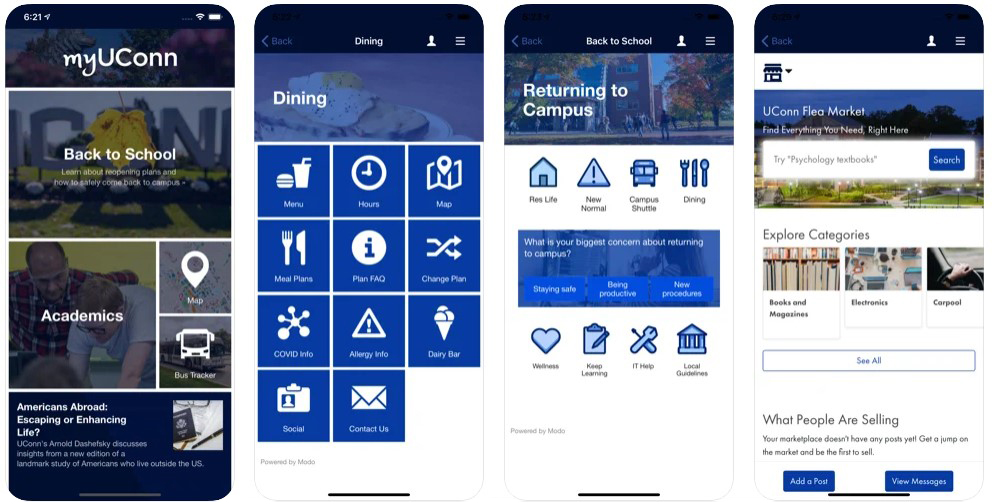
The ITS Web Development team, in collaboration with University Communications, redesigned the myUConn app this year to better reach our community on- and off-campus. For commencement, they streamed the different ceremonies live and communicated via push notifications and banners. Their fine work caught the eye of the vendor, Modo Labs, and they earned the vendor’s 2021 Appademy Award in the category Best App for Commencement.
Evolution of myUConn Mobile App
myUConn is the official UConn mobile application that connects our community to a collection of information and services which enhance campus life and online experiences. In concert with University Communications, ITS modified the app to update the interface and enable capabilities for on- and off-site engagement. These new features included:
- Personals, which allow you to select a role at the University (commuter student, residential student, faculty and staff, or visitor) that best fits you. This feature gives the University a channel in the app for communicating critical information, and once this is set, you will see audience-specific content and can receive targeted notifications.
- New modules, such as Back to School and Campus Tour, that provided pertinent information to the campus re-opening and virtual view of UConn.
Updates to the IT Status Page
ITS maintains the IT Status page (itstatus.uconn.edu) to communicate information about planned and unplanned outages, service disruptions, and other community impacting situations. Content on this page is fed from our ticketing and change management system. This allows the page to reflect the status of an issue, from identification through resolution. We have updated the design to better display announcements and streamlined the internal workflow. These changes will allow the community to more easily locate relevant information and ITS to more effectively maintain timely and accurate status.
Self-Service Capabilities
ITS created an Account Sponsorship application on netid.uconn.edu that enables full-time employees to create, manage, and expire affiliate, student work, and NetIDAdmin accounts. Previously, requests were submitted to ITS to have affiliate accounts created and managed. This utility is available on our management hub for digital identities, netid.uconn.edu.